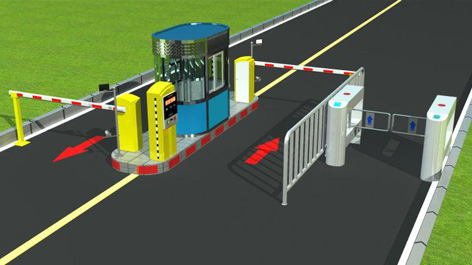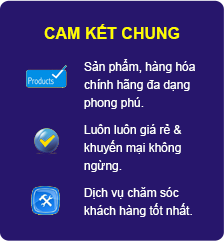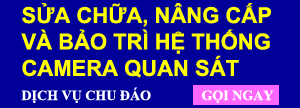Hướng dẫn tải phần mềm xem camera UNIARCH trên điện thoại
Phần mềm xem camera UNUARCH trên điện thoại Mobile Surveillance App
Datasheet of Mobile Surveillance App
* Thêm thiết bị bằng cách quét mã QR.
* Chia sẻ thiết bị với nhiều người dùng và cho phép nhiều người dùng đăng nhập đồng thời vào cùng một tài khoản từ nhiều khách hàng.
* Xem trực tiếp: video trực tiếp ở chế độ xem chia tách trên nhiều màn hình, tiếp tục xem trực tiếp, điều khiển PTZ, âm thanh hai chiều, chất lượng hình ảnh, ảnh chụp nhanh và ghi lại.
* Phát lại: tìm kiếm ghi âm, phát lại đồng bộ, chia 4/9, phát lại ghi âm thẻ SD.
* Báo động: Báo động phát hiện chuyển động thời gian thực, video cảnh báo, xử lý hàng loạt tin nhắn báo động.
* Chia sẻ: Chia sẻ thiết bị / kênh, đặt khoảng thời gian và quyền chia sẻ, xem / chỉnh sửa lịch sử chia sẻ, hủy chia sẻ.
* Quản lý tài khoản đám mây: đăng ký bằng địa chỉ email, chỉnh sửa thông tin tài khoản, lấy lại mật khẩu.
* Quản lý tệp: sắp xếp hình ảnh / video theo loại, xuất tệp, chia sẻ tệp qua ứng dụng của bên thứ ba.
| Function | Description |
| Device Management | |
| Device management | Max. 6 devices or 100 channels Add a device by scanning QR code or entering serial number Edit/delete devices Upgrade and share device/channel |
| Live View | |
| Play control | 1/4/9/16 split view Live view on multiple screens Image quality: HD/SD/Smooth (main/sub/third stream) Drag video to play in another window Play/pause video in selected window Resume live video in the previous split view Tap to playback in the selected window Snapshot and record; tap to view saved snapshots/videos |
| PTZ control | 8 directions Focus, zoom Note: Actual functionality may vary depending on device capability. |
| Two-way audio | Two-way audio with NVR and camera (including NVR-connected camera) Note: Actual functionality may vary depending on device capability. |
| Recording and Playback | |
| Search | Search by date and device Display recording status on the calendar Custom video start time Image quality: clear/smooth (sub/third stream) Drag the timeline to search, pinch the timeline to zoom in/out (5/10/30/60m timeline scale) |
| Playback | Up to 4-ch playback synchronous playback Split video into small segments by 4-split or 9-split to pinpoint an event Play recordings saved on an SD card Digital zoom Snapshot and record, tap to view saved snapshots/videos. 1/4x, 1/2x, 1x, 2x and 4x playback speed Resume playback in the previous split view |
| Cloud Account Management | |
| Sign up and login | Sign up by an e-mail address Remember accounts that you have successfully logged in |
| Management | Share Uniarch account Change password and edit personal info Change registered e-mail address |
| Share | |
| Configuration | Share device/channel |
| Set sharing period and permissions | |
| Sharing list | Display sharing history |
| Edit/cancel sharing | |
| Alarm message | |
| Message list | Motion detection alarm |
| Push alarm messages in real time | |
| View alarm recording (only when alarm recording exists) | |
| Batch message operation | |
| File Management | |
| File list | Sort by type (image/video) |
| Delete files | |
| Export files to mobile phone | |
| Share files via third-party apps | |
| Press and hold to select multiple files | |
| Batch file operation | |
| Common | |
| PTZ speed | 1-9 levels |
| Do Not Disturb | When enabled, the mobile phone does not alert you when an alarm is received. |
| Data usage | Cellular/Wi-Fi data usage |
| Tool | |
| Temporary device password | Obtain a temporary device password by QR code scanning or entering device serial number |
| About | |
| Version upgrade | Check for update automatically |
| Help | FAQ |
| Customer service | Customer service info |
| Requirements | |
| Operating system | iOS 8.0 or later Android 4.0 or later |
| Memory | 1 GB or higher |
| Display resolution | 480 x 800 or higher |
| Compatibility | Android and iOS mobile phone and pad |
Sản phẩm nổi bật.
Bộ máy hẹn giờ phát nhạc tự động AZ365, lựa chọn nhạc theo ý muốn
4.500.0005.000.000
Bộ lưu điện cho hệ thống 8 camera TORA CCTV-800M
3.750.0005.200.000