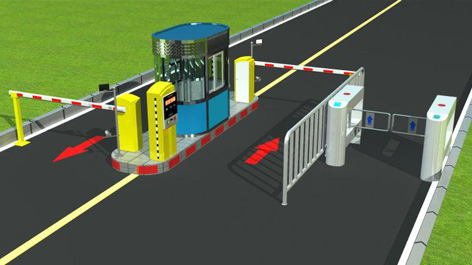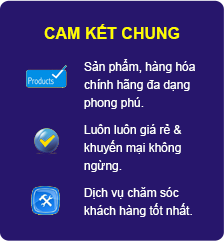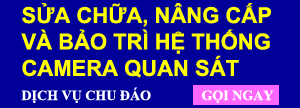Hướng dẫn tải phần mềm xem camera UNIARCH trên máy tính PC, Laptop
Hướng dẫn tải phần mềm xem camera UNIARCH trên máy tính PC, Laptop Video Management Software
Quản lý thống nhất cho camera IP, NVR.
* Quản lý thiết bị hiệu quả: Tự động phát hiện thiết bị (hoặc tìm kiếm theo phân đoạn mạng); thêm thiết bị theo địa chỉ IP / tên miền; thêm thiết bị bằng EZDDNS; thêm thiết bị và điều chỉnh thời gian hàng loạt.
* Chức năng đa dạng:
Chế độ xem trực tiếp: cảnh, bố cục tùy chỉnh, chia đôi màn hình, hiển thị màn hình phụ, chế độ hành lang, hiển thị theo trình tự, âm thanh, âm thanh hai chiều
Ghi âm: ghi âm cục bộ, ghi âm kích hoạt cảnh báo, ghi âm theo lịch trình, tải xuống ghi âm
Phát lại: phát lại đồng bộ / không đồng bộ, phát lại tức thì, tìm kiếm thông minh, tìm kiếm bản ghi theo thời gian / sự kiện và phát bản ghi trên thẻ SD
Kiểm soát PTZ: đặt trước, tuần tra đặt trước, tuần tra được ghi lại, kế hoạch tuần tra
Báo động: Cảnh báo dịch vụ (báo sự kiện), cảnh báo thiết bị (trực tuyến / ngoại tuyến, v.v.), kích hoạt cảnh báo (xem trực tiếp, v.v.), quản lý cảnh báo lịch sử / thời gian thực
Bản đồ điện tử: điểm nóng, vùng nóng, mắt đại bàng và cảnh báo bản đồ
| Function | Description |
| Note: Functions and system requirements may vary with software version. | |
| Device Management | |
| Features | Device discovery (auto discovery, specify network segment) Add devices by IP address/domain name/ EZDDNS Cloud device management(add, edit, delete and share) Group devices, view device status, restart device Remote configuration(image parameters, encoding parameters, OSD) |
| Live View | |
| Screen Layout | 1/ 4/ 5 /6 /8 /9 /10 /13 /16 /17 /25 /32 /36 /64 split view 1 / 4 / 9 / 16 / 25 default view and custom view 3 auxiliary screens |
| PTZ control | Pan, tilt, zoom, shortcut PTZ, focus, preset, patrol, 3D positioning, IR control, wiper control, heat control, snow removing Note: Actual functionality may vary depending on device capability. |
| Features | Group display, sequence display, snapshot, digital zoom, scene, instant playback, local recording, default and custom view, custom stream, corridor mode, audio, two-way audio, and manual alarm |
| Alarm | |
| Type | Multiple alarm types including device alarms and service alarm |
| Alarm Triggering | Live view, recording, email, preset, sound and etc. Trigger other IPCs |
| Alarm Records | Real-time alarm info display and acknowledge History alarm display/acknowledge/query |
| E-Map | |
| Format | PNG/JPEG/BMP |
| Map Alarm | Alarm flash, search and acknowledge |
| Features | Hot spot, hot zone, map zoom in/out, eagle eye |
| User Management | |
| User Management | Add, edit and delete user, query user |
| User Level | Super administrator, administrator, operator |
| User Info | User name, password, user level, permissions Different default permissions for different user levels Assignable permission(s) of each IPC |
| System Configuration | |
| Audio & Video | Configure video processing mode, display mode, stream transmission protocol Enable shortcut PTZ control, GPU mode Configure snapshot mode, image save path Configure format and save path for local and downloaded recordings |
| System | Enable auto login to Uniarch Client/ Windows Set retention period for operation/alarm log Import and export configuration |
| Operation | Set alarm duration, alarm recording start and end time Enable auto time sync, set synchronization interval Configure SMTP server and email address used to send/receive emails |
| System Requirement | |
| Uniarch Client 64-bit | Operating System: Microsoft Windows 7/Windows 8/Windows 10 (64-bit) CPU: Intel Core i5 3.1 GHz or higher Memory: 4GB or higher |
| Uniarch Client 32-bit | Operating System: Microsoft Windows 7/Windows 8/Windows 10 (32-bit or 64-bit) CPU: Intel Pentium IV 3.0 GHz or higher (4Cores, 3.0 GHz recommended) Memory: 4GB or higher |
| Uniarch Client Mac | Operating System: Mac OS 10.11 or higher CPU: Intel Core i5 3.1 GHz or higher Memory: 4GB or higher |
Sản phẩm nổi bật.
Bộ máy hẹn giờ phát nhạc tự động AZ365, lựa chọn nhạc theo ý muốn
4.500.0005.000.000
Bộ lưu điện cho hệ thống 8 camera TORA CCTV-800M
3.750.0005.200.000